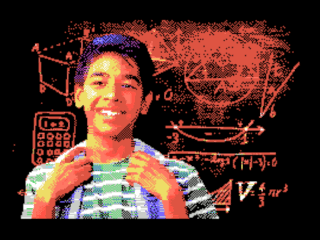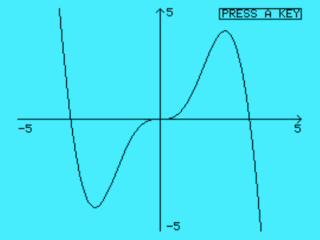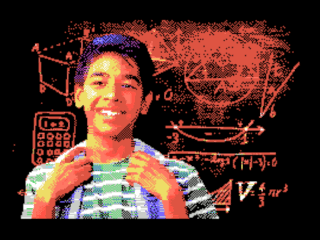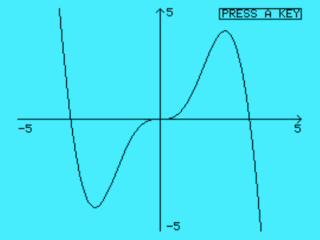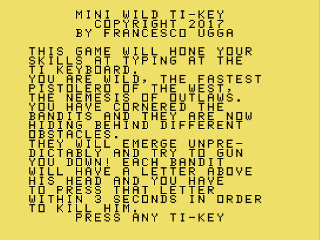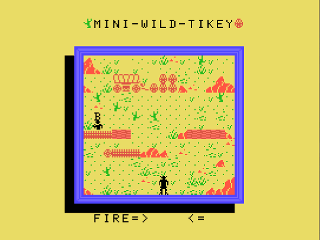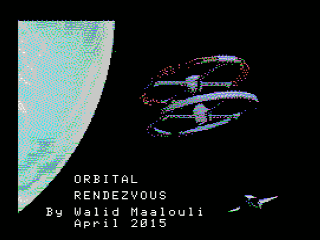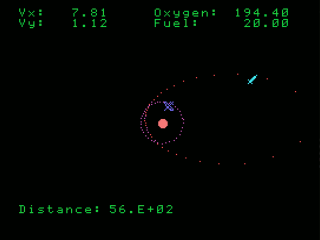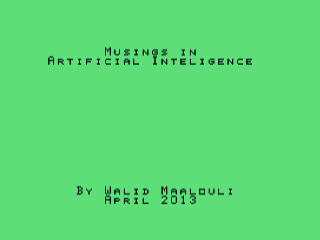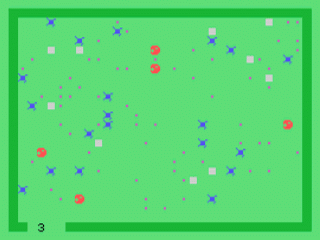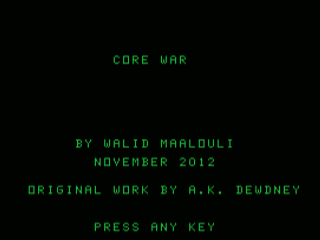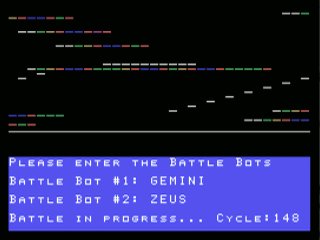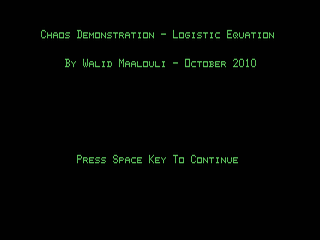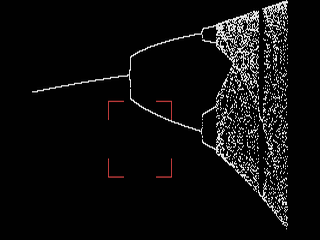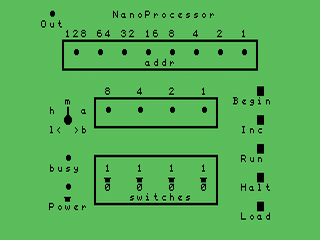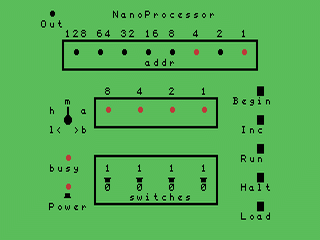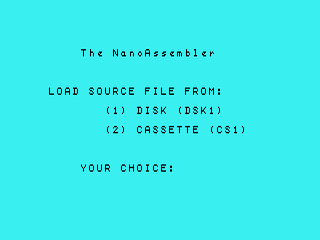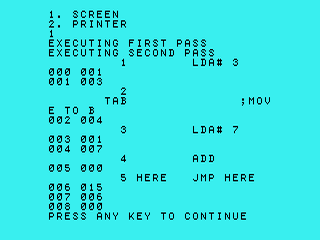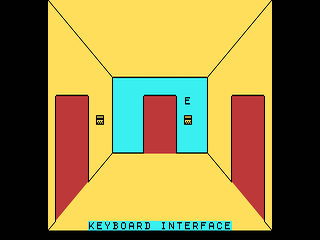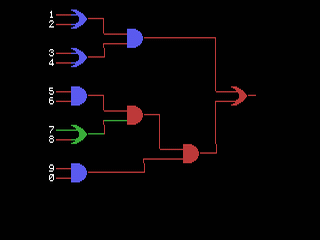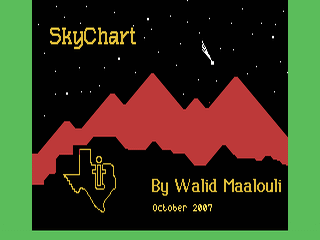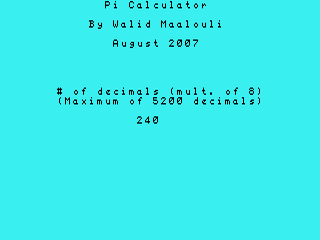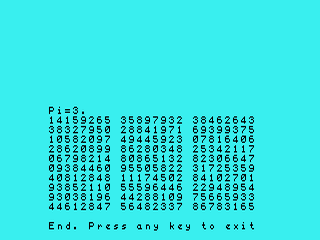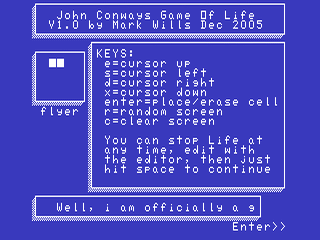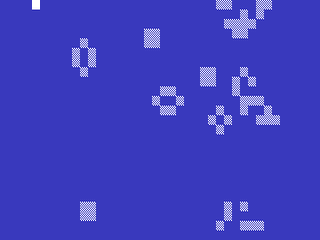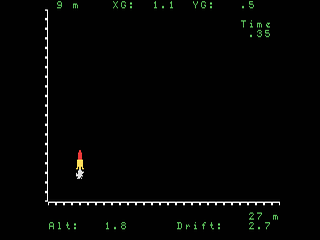Edutainment
Mathlab
By Fabrizio Luglio
Graphing functions has never been more fun with this outstanding program. Edit line 100 with your desired function, enter your graph boundaries and you are treated with a high-resolution graph of the function. Hours of experimentations lie ahead! Written in Extended Basic with the Missing Link extensions.
Requirements:32K RAM, disk drive
Executable to run: AUTORUN
Download Mathlab:
Disk Image
Mini Wild TI Key
By Francesco Ugga
Who said learning was not fun??? This really well made TI BASIC game places you in a Wild West setting where you are facing nasty bandits bent on teaching you typing on the keyboard. Should you fail, then the crows will be waiting... The pistoleros will pop up behind various obstacles with a letter above their heads, and you have to type that specific letter within a short period of time to shoot them down, otherwise you are killed. Really well made graphics and a surprisingly addictive gameplay. It's funny that when under pressure I seem to forget where the keys are! Very enjoyable.
Requirements: None
Executable to run: MINIWTK
Download Mini Wild TI Key:
Disk Image
Orbital Rendez-Vous
By Walid Maalouli
Original concept by Frederic Neuville
For the orbital mechanics enthusiasts among you, this simulation puts you at the helm of a rocket ship attempting to reach a space station orbiting a solar system planetary body. Your objective is to get within 10km of the station without running out of fuel or oxygen. You get a choice of several planetary bodies each with its own gravitational pull, and your rocket is randomly placed somewhere in the vicinity of that body. You will need to enter your initial velocity components, at which point the orbit of the space station (in magenta) and your rocket's projected orbit (in red) will be displayed. You will be able to see the movements of your rocket and the space station along their selected orbital tracks as well as the distance separating them in kilometers along with your velocity and remaining fuel and oxygen. At any point along your rocket's orbit, press and hold the space key, and you will be prompted to enter velocity changes (not absolute velocities!) to each velocity component, which will alter your orbit. The orbits will then be redrawn. The timing of your velocity change as well as its magnitude can dramatically affect your rocket's trajectory, sometimes leading to unrecoverable orbits. Hint: it is best to start with velocities under 10. Good luck! Note: This simulation was programmed using Harry Wilhelm's The Missing Link which provides a set of bitmap graphics tools under Extended Basic.
Requirements: Extended Basic, 32K RAM, disk drive
Executable to run: ORBIT
Orbital Rendez-Vous:
Disk Image
Watch Orbital Rendez-Vous demo on YouTube
Musings in Artificial Intelligence
By Walid Maalouli
This is a simulation of a bug colony, where we have a dynamic environment with food cycles and predators. The bugs have 3 genetically transmittable traits, namely speed (1-3), vigilance (1-5 - i.e ability to spot food, other bugs or predators at a distance), and social tendency to flock to other bugs (1-10), and they asexually reproduce at regular cycles if conditions are favorable. The predators on the other hand have fixed attributes of speed and vigilance, and thus allow for a steady environmental pressure on the bugs. Both bugs and predators can die if they run out of energy, which is replenished by eating food or prey. Food for the bugs regenerates at regular cycles (magenta dots). Neither bugs nor predators can cross obstacles (gray squares).
A word about vigilance: both bugs and predators can see with a 100% accuracy anything directly adjoining them. However, the farther out a target or object is, the lower the accuracy because bugs and predators only see along the 8 cardinal direction points. Furthermore, line of sight is implemented, so vision can be further reduced by obstacles or other creatures. The simulation ends when all the bugs die. The simulation revolves around life cycles, where each cycle consists of one pass through each of the bugs and predators. The current cycle is indicated at the bottom left of the simulation area.
Asynchronous multitasking is also implemented, and therefore each creature may be in one of 3 possible phases, thus attempting to simulate simultaneous activity.
There are 19 simulation variables which allow you to control all aspects of the simulation. There are also 3 commands available to you at any time:
S: Stop the program
R: Restart a fresh simulation
G: Display a graph of the current genetic composition of the bugs, which will give you an idea of the dominant genes at any stage of the simulation. The relative number of bugs for each genetic trait is shown by a star. Press any key to return to the simulation.There are really infinite possibilities to play with here, each with an unpredictable outcome. Try the simulation with no predators at all, then add predators to see how this affects the balance and the genetic composition of the bugs. I have not yet been able to find the right combination of factors that yields a stable ecosystem between bugs and predators, and I would be very interested to hear from anybody who does. Given that the simulation runs very slowly, it is best to run it using the Classic 99 in overdrive mode for speed. Alternatively, you can always let it run all night and see what happens in the morning :)
Requirements: Extended Basic, 32K RAM.
Executable to run: AI
Download Musings in Artificial Life:
[TIFILES format]
[V9T9 .DSK Format]
Core War
By Walid Maalouli
Original concept by A.K. Dewdney
This "game" was first devised by A.K. Dewdney within the pages of Scientific American magazine back in 1984. It is essentially a simulation of 2 programs in memory battling each other through the use of pseudo-assembly code, with the objective of corrupting the opposing program's code and thus killing it. You design and enter your programs, then pit them against each other within the confines of the computer's memory. The screen displays that memory field as well as a representation of the programs' instructions within it. Programs frequently spawn copies of themselves as a back up, shoot code disrupting projectiles around them, and try to survive as long as possible. The possibilities are endless, and this concept has spawned international interest that is still alive and well today. Note: This program was programmed in TI Forth.
Requirements: Editor/Assembler cartridge, 32K RAM, 2 disk drives
Executable to run: Please see instructions
Download Core War:
[Program disk]
[TI Forth disk]
Core War Manual (PDF)
Watch Core War demo on YouTube
Chaos Musings
By Walid Maalouli
In my constant strive to stress my TI 99/4A computer to the limit, I decided to explore the realms of Chaos. And no, this is not Warhammer, but a mathematical exploration of chaos visualization. This is a collection of 3 separate programs that create graphical representations of various chaotic equations, which also happen to be fractal. Be forewarned that it can take hours or even days of computations to come up with an image depending on the zoom level requested. The first program looks at the logistic equation, the second investigates the Henon equation, and the last explores Lyapunov space. Not for the faint of heart, but interesting nonetheless if you are into that sort of thing.
Requirements: Editor/Assembler cartridge, 32K RAM, Disk Drive
Executable to run: LOGISTIC, HENON or LYAPUNOV (E/A Option 3 - Program name is START)
Download Chaos Musings:
[TIFILES format]
[V9T9 .DSK Format]
Manual (PDF)
Nano Processor
By Roger Wood & Wayne Koberstein
With this ingenious simulation of an 8 bit processor, you can discover how easy and fun it is to learn machine language programming while gleaning an insight into the inner workings of computers. The mode of operation of this simulation is very similar to the first microcomputer, the ALTAIR, thus transporting you to the dawn of personal computing. Absolutely fascinating!
Requirements: XB cartridge, 32K RAM, Disk Drive
Executable to run: NANOPROC
Download Nano Processor:
[TIFILES format]
[V9T9 .DSK Format]
Manual (PDF)
Nano Assembler
By Roger Wood
This companion to Nano Processor shows you how an assembler can provide easy access to machine language by translating simple instructions into the computer's native tongue. You first use the Editor to create you source code then run the Assembler in order to compile it into machine code. From there, it is only a short hop to learning assembly programming on the TI.
Requirements: XB cartridge, 32K RAM, disk drive.
Executable to run: NANOEDIT (Editor) and NANOASSM (Assembler)
Download Nano Assembler:
[TIFILES format]
[V9T9 .DSK Format]
Manual (PDF)
Missing page 26 of the Manual
Boolean Brain
By W. K. Balthrop
By some freakish accident, you have been sucked into your computer while playing a game and now you have to find a way out by navigating the different sections of the computer and try to get to the CPU in the hope of fixing the problem. Unfortunately, moving from one section to the other requires solving boolean puzzles using AND and OR gates. Each section is represented by a door, and you can chose your direction of travel by typing E,W,N or S. Solve the boolean puzzles by activating one on more input lines in order to turn on the output. Beware of fatal bad disk sectors however! This is an excellent exercise in boolean logic presented in a very original way.
Requirements: XB cartridge, 32K RAM.
Executable to run: BRAIN
Download Boolean Brain:
[TIFILES format]
[V9T9 .DSK Format]
SkyChart
By Walid Maalouli
SkyChart is a 100% assembly astronomy program that can calculate and display the position of the planets, about 375 stars and all Messier objects for any date and time from year 0 to 9999 AD. Constellation lines can be toggled off and on, and information can be requested on any object displayed. Accuracy is only limited by the TI screen resolution. For those with an interest in astronomy.
Requirements: E/A cartridge, 32K RAM, disk drive.
Executable to run: SKY (E/A option 3 - read instructions for startup procedure)
Download SkyChart:
[TIFILES format]
[V9T9 .DSK Format]
Pi Calculator
By Walid Maalouli
If you have ever had the urge to calculate many decimals of Pi, then this program is for you. Originally written in XB, it can calculate up to 5200 decimals of Pi. The limitation is really available memory as well as time as it can take several hours to extract a large number of decimals. The result can be displayed on screen, saved in a file, or printed. Fred Kaal converted the program to c99, resulting in much faster calculations but limited to 2600 decimals due to limitations of c99.
Requirements: XB or E/A cartridge, 32K RAM, tape or disk drive. Printer optional.
Executable to run: PICALCXB (XB version) or PICALC (c99 version - E/A option 5)
Download Picalc:
[TIFILES format]
[V9T9 .DSK Format]
View the first 5200 Pi decimals calculated by Pi Calculator here.
Game of Life
By Mark Wills
Few games are more venerable than this one yet its appeal remains timeless. This is essentially a simulation of the life cycle of cellular automata where your screen represents the world. You place single cells in the world then watch them reproduce and die, creating in the process some fascinating patterns that seem to have a life of their own. Some end up in stable patterns while others migrate around and affect the lives of surrounding cells. This version of Life is very well done and fast, with features such as a screen editor as well as a wrap-around world. An instant classic.
Requirements: Editor/Assembler cartridge, 32K RAM, disk drive.
Executable to run: LIFE (E/A option 5)
Download Game of Life: [TIFILES format] [V9T9 .DSK Format]
SimRocket
By Walid Maalouli
For the model rocketeers among you, this program is a model rocket flight simulator which takes into account the rocket's basic specifications, motor, as well as drag, wind speed, launch rod angle and recovery type. Flight data can be viewed in 2D animation, saved to disk or printed. This is a great tool to test different rocket and launch configurations without risking the real thing, but can also be fun to play with even if you don't fly rockets.
Requirements: XB cartridge, 32K RAM, disk drive.
Executable to run: SIMROCKET
Download SimRocket:
[TIFILES format]
[V9T9 .DSK Format]